Windows 11 25H2 – First Impressions
Ever since I started using Windows, every new version has brought a special kind of joy to me. It all started with Windows 3.11, and since then, each release created that familiar curiosity – the feeling that I just have to try it as soon as possible. Decades later, nothing has changed. That excitement is still there.
On September 30th, Windows 11 25H2 became available for download, and today I finally grabbed the ISO file. Of course, I couldn’t resist – I installed it on one of my business PCs, and while writing this very post, the installation is running on my secondary home PC.
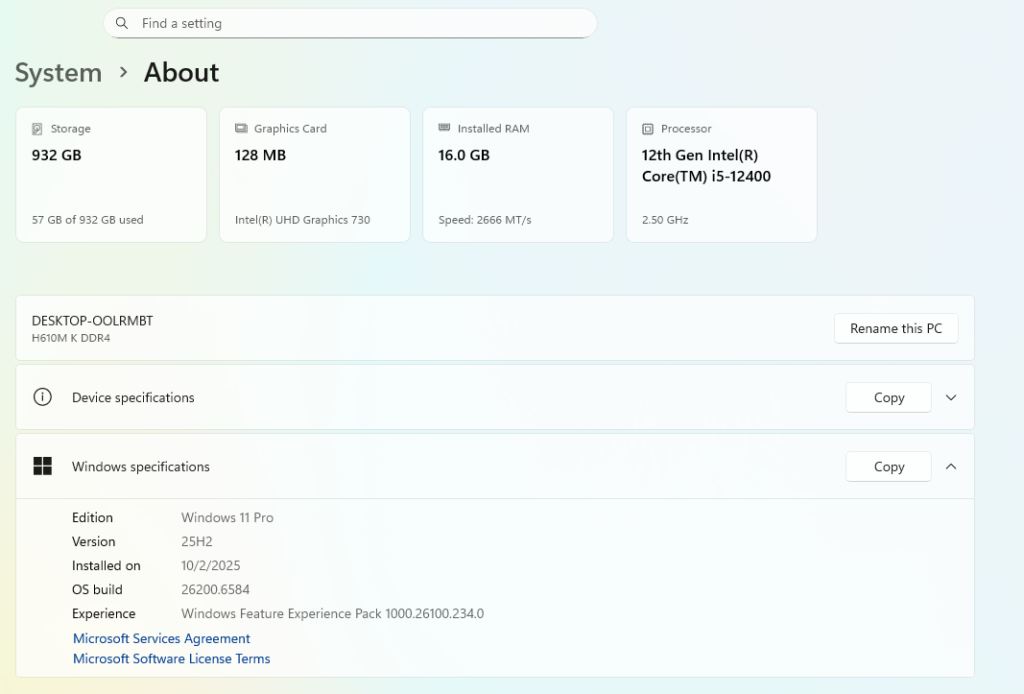
We all have that “testing machine” – the one you can format without worrying about backups, apps, or data. Mine is a modest Core i3 PC, while my main test was done on a more capable Core i5 business machine. This contrast between the two setups gives me a good sense of how the new release performs across different hardware.
Installation Experience
The installation process was smooth on both machines. No strange compatibility warnings, no unusual blockers – just the classic Windows setup experience we’ve grown used to. On the i5 machine, everything went lightning fast, but even the i3 handled it without noticeable issues.
What’s new?
There are several new things in this build, as Microsoft stated in the article “An IT pro’s guide to Windows 11, version 25H2”:
- AI actions in File Explorer
- Click to Do (Copilot+ PC feature)
- Agent in Settings (Copilot+ PC feature)
What makes me super happy is the fact that version 25H2 includes Wi-Fi 7 for enterprise connectivity. Windows 11 has already supported Wi-Fi 7 for consumer access points since 2024. Now, organizations can also benefit from better speed, high throughput, improved reliability, and enhanced security for modern enterprise environments that support Wi-Fi 7 enterprise access points.
Btw, if you missed the basics of the Wi-Fi 7 standard, here’s a short video:
Since I am a big fan of HPE Aruba WiFi equipment, here’s a quick overview of WiFi 7 standard on HPE site.
First Impressions
It runs smoothly on both a business-grade i5 and a budget i3, which is promising for wider adoption. I’ll keep exploring over the next days and share more insights – especially around new features, Copilot improvements, and real-world performance.
Until then – if you’re like me and can’t resist trying out the latest release, 25H2 is waiting for you.
You can download Windows 11 25H2 ISO or Media Creation Tool from Microsoft’s website.
You can also evaluate Windows 11 Enterprise Edition 25H2 via the Evaluation Center.
Btw, you can find more info on Windows Experience blog article, by John Cable – Vice President, Product Management, Windows Servicing and Delivery.
If you’re an ITpro, don’t miss the official Getting Started Guide What’s new in Windows 11 25H2.